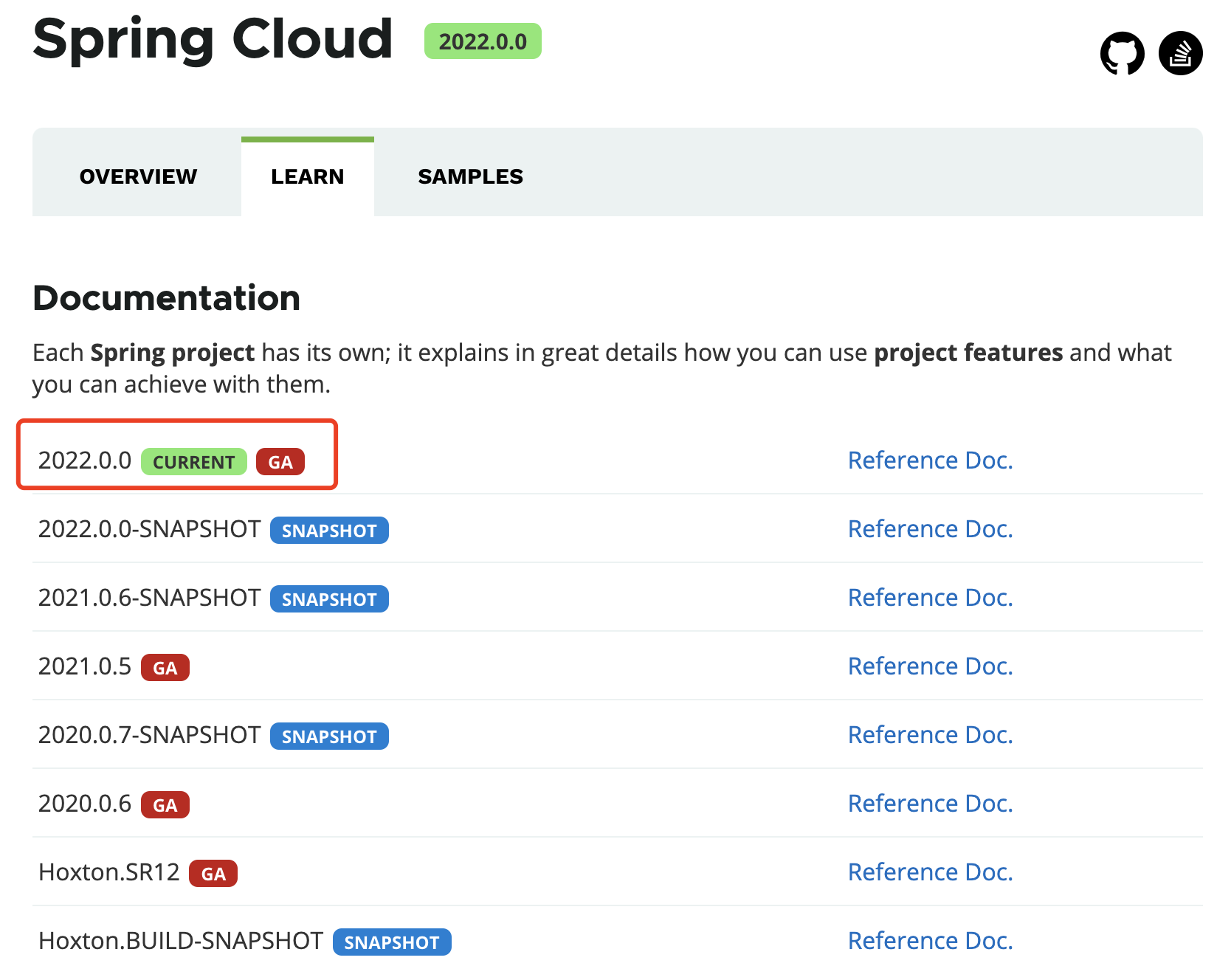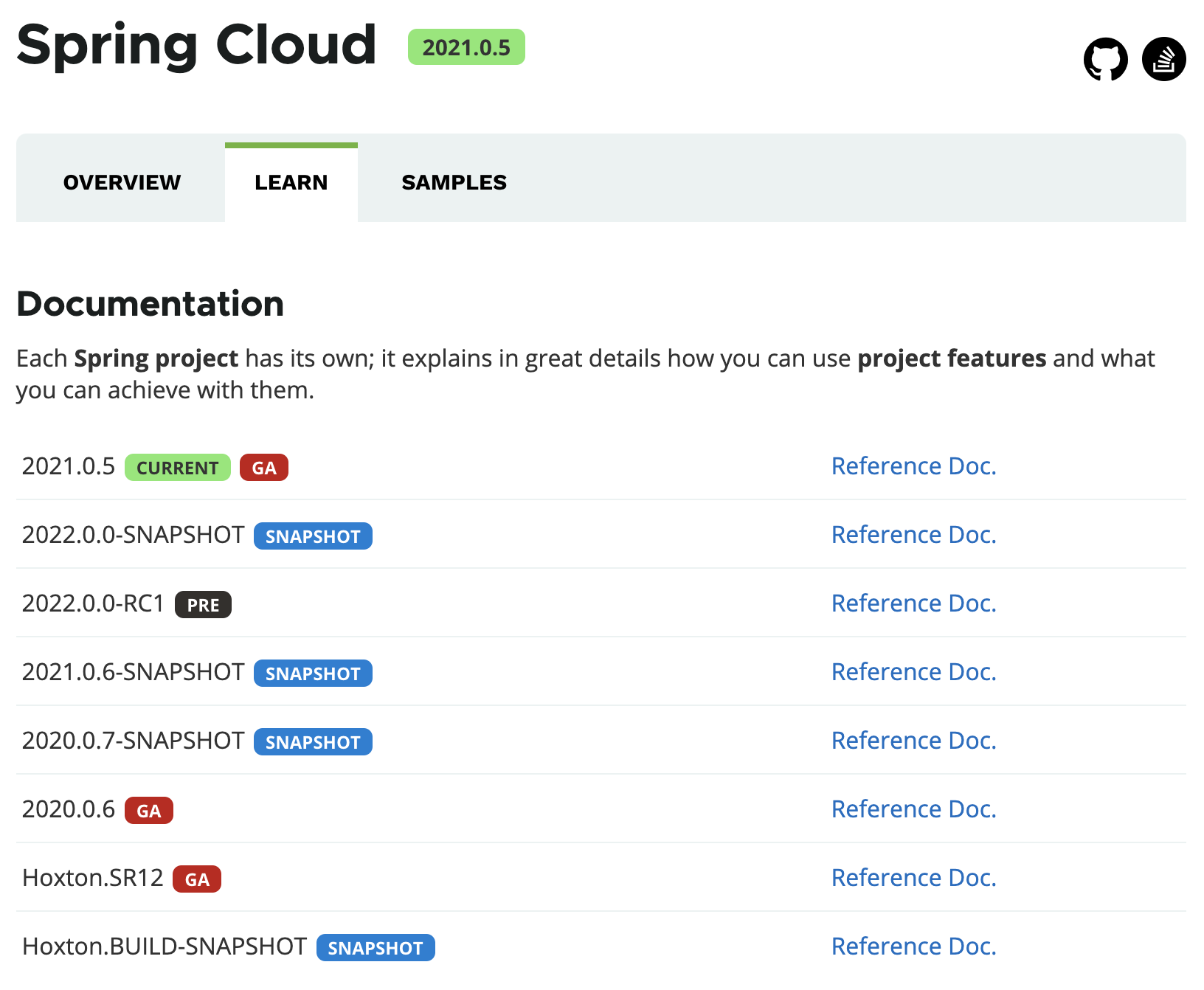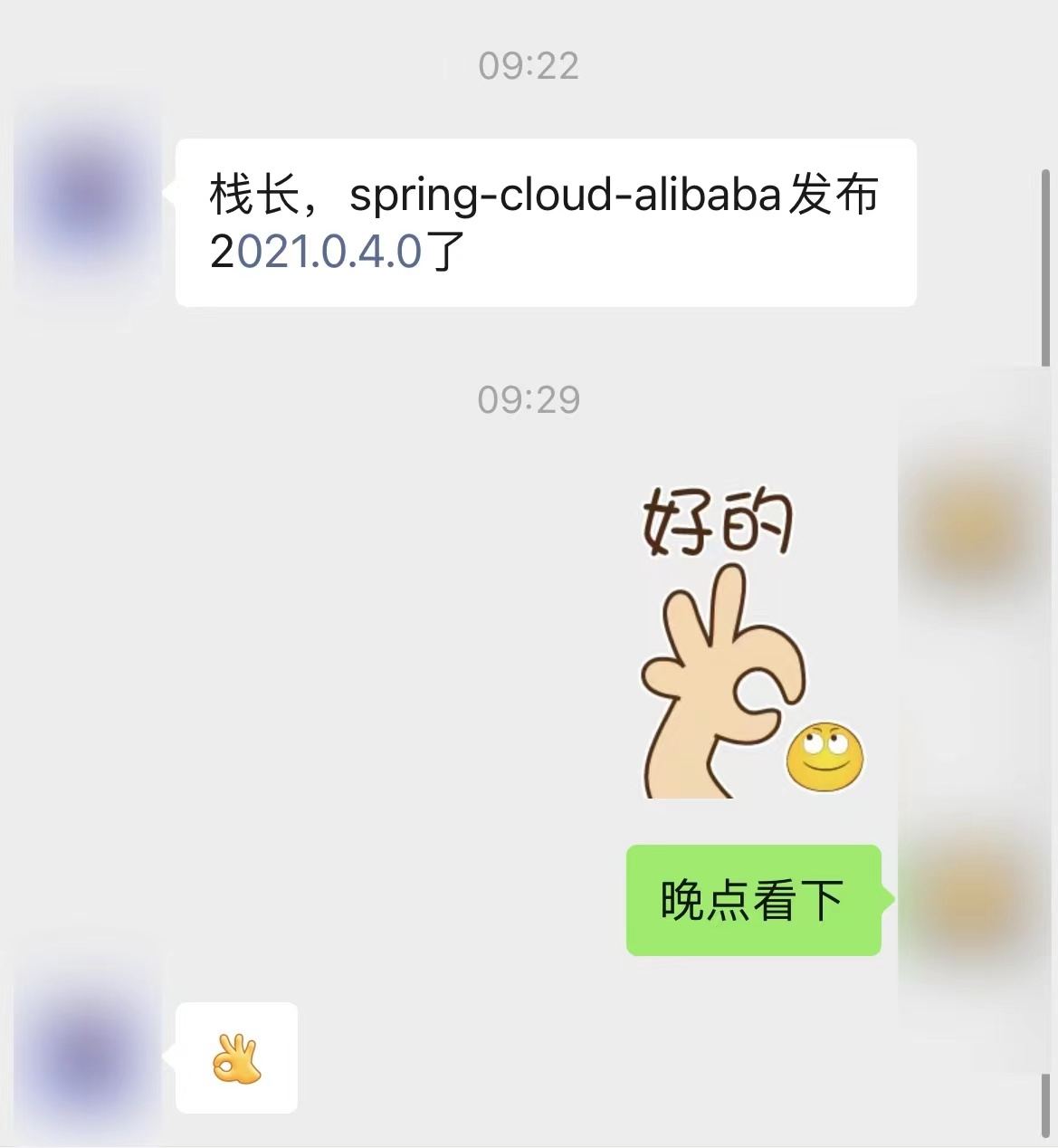微服务连接配置中心来实现外部配置的读取。
引入依赖
<dependencies>
<dependency>
<groupId>org.springframework.cloud</groupId>
<artifactId>spring-cloud-starter-eureka</artifactId>
</dependency>
<dependency>
<groupId>org.springframework.cloud</groupId>
<artifactId>spring-cloud-starter-config</artifactId>
</dependency>
<dependency>
<groupId>org.springframework.boot</groupId>
<artifactId>spring-boot-starter-aop</artifactId>
</dependency>
<dependency>
<groupId>org.springframework.retry</groupId>
<artifactId>spring-retry</artifactId>
</dependency>
</dependencies>
spring-cloud-starter-config:配置中心客户端的依赖。
spring-boot-starter-aop,spring-retry:这两个是连接配置中心快速失败和重试需要用到的依赖。
增加启动类
@EnableDiscoveryClient
@SpringBootApplication
public class ServiceApplication {
public static void main(String[] args) {
SpringApplication.run(ServiceApplication.class, args);
}
}
添加配置
在bootstrap.yml中添加如下配置,必须是bootstrap,application中不行。
spring:
application:
name: config-client
cloud:
config:
#username:
#password:
name: ${git.application}
profile: ${git.profile}
label: ${git.label}
fail-fast: true
retry:
initial-interval: 2000
max-attempts: 5
discovery:
enabled: true
service-id: config-center
eureka:
client:
serviceUrl:
defaultZone: ${register-center.urls}
可以看出配置比较简单,下面也不再详述。
application.yml配置文件参考如下:
spring:
profiles:
active: config-client1
eureka:
instance:
prefer-ip-address: true
instance-id: ${spring.cloud.client.ipAddress}:${server.port}
lease-expiration-duration-in-seconds: ${lease-expiration-duration-in-seconds}
lease-renewal-interval-in-seconds: ${lease-renewal-interval-in-seconds}
spring:
profiles: config-client1
server:
port: ${config-client1.server.port}
spring:
profiles: config-client2
server:
port: ${config-client2.server.port}
Maven filter配置
...
#git
git.application=application
git.profile=dev
git.label=master
...
读取配置
@RestController
public class TestController {
@Value("${username}")
private String username;
...
使用Value就能读取配置中心的配置,当然也可以通过其他方式获取SpringCloud中的配置,参考之前SpringBoot系列文章。
启动服务
通过指定Profile启动两台微服务,它们可以读取配置中心的内容。
spring-boot:run -Drun.profiles=config-client1 -P dev
spring-boot:run -Drun.profiles=config-client2 -P dev
声明:本站所有文章,如无特殊说明或标注,均为本站原创发布。任何个人或组织,在未征得本站同意时,禁止复制、盗用、采集、发布本站内容到任何网站、书籍等各类媒体平台。如若本站内容侵犯了原著者的合法权益,可联系我们进行处理。