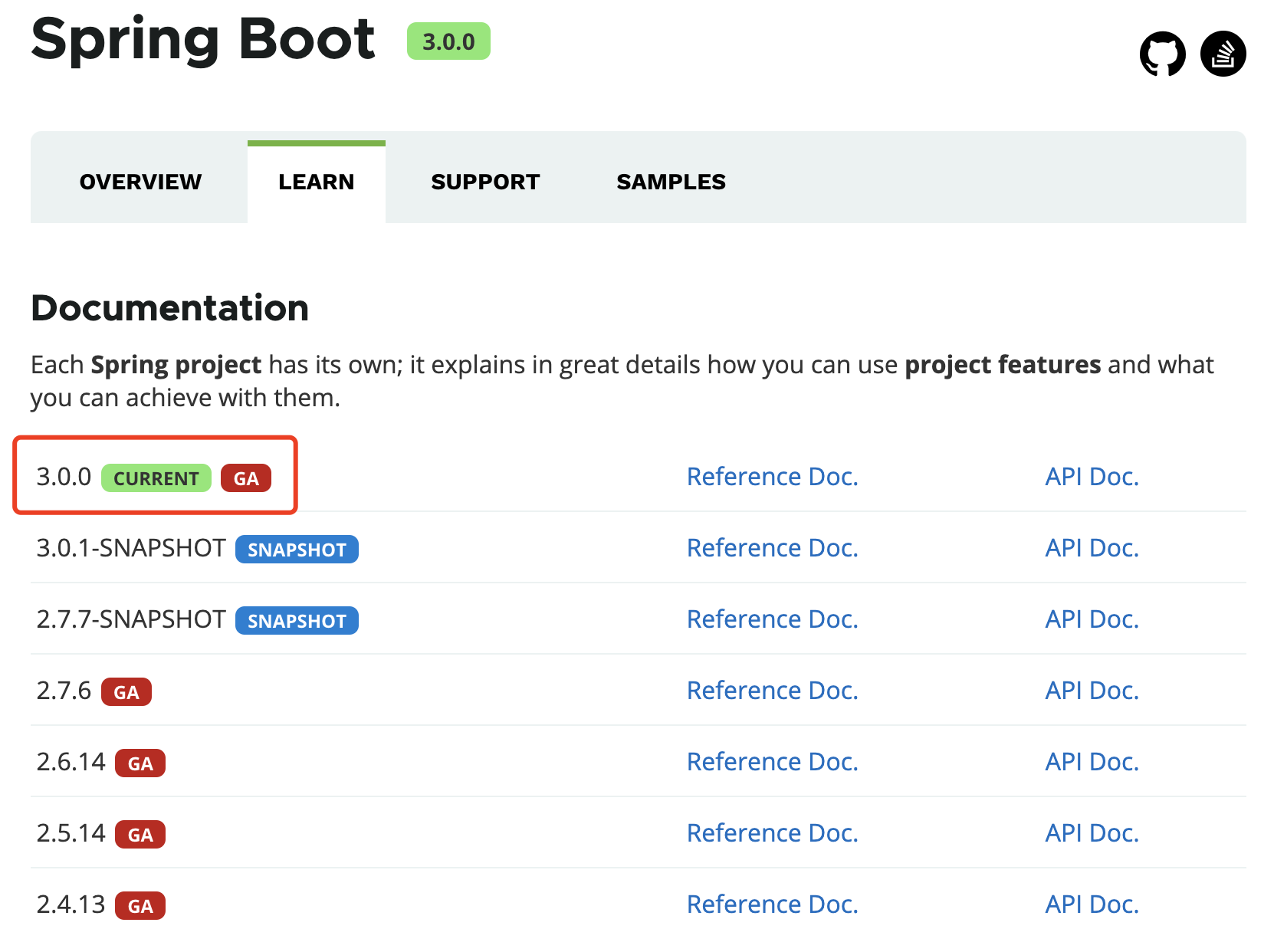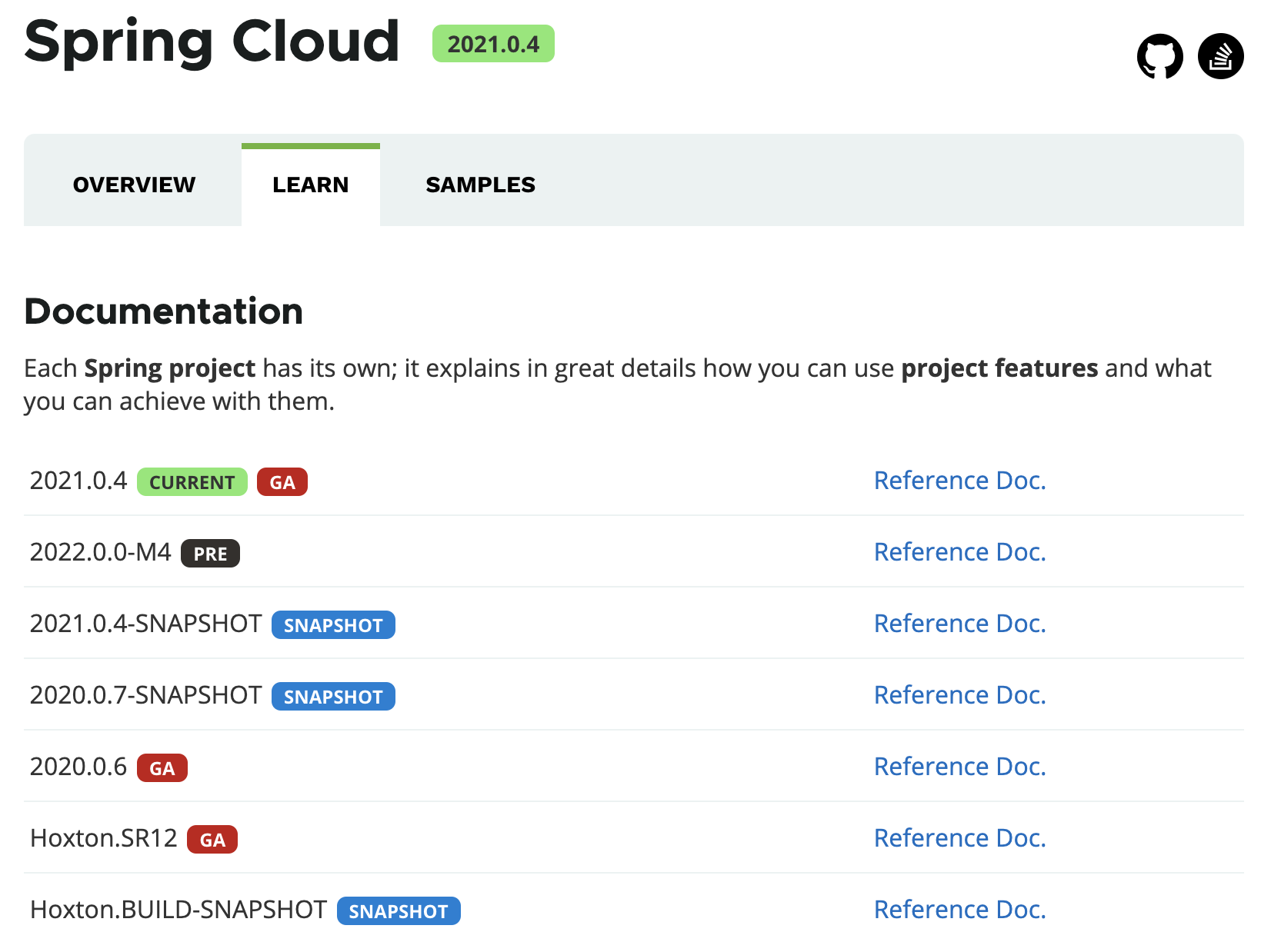读取application文件
在application.yml或者properties文件中添加:
info.address=USA
info.company=Spring
info.degree=high
@Value注解读取方式
import org.springframework.beans.factory.annotation.Value;
import org.springframework.stereotype.Component;
@Component
public class InfoConfig1 {
@Value("${info.address}")
private String address;
@Value("${info.company}")
private String company;
@Value("${info.degree}")
private String degree;
public String getAddress() {
return address;
}
public void setAddress(String address) {
this.address = address;
}
public String getCompany() {
return company;
}
public void setCompany(String company) {
this.company = company;
}
public String getDegree() {
return degree;
}
public void setDegree(String degree) {
this.degree = degree;
}
}
@ConfigurationProperties注解读取方式
@Component
@ConfigurationProperties(prefix = "info")
public class InfoConfig2 {
private String address;
private String company;
private String degree;
public String getAddress() {
return address;
}
public void setAddress(String address) {
this.address = address;
}
public String getCompany() {
return company;
}
public void setCompany(String company) {
this.company = company;
}
public String getDegree() {
return degree;
}
public void setDegree(String degree) {
this.degree = degree;
}
}
读取指定文件
资源目录下建立config/db-config.properties:
db.username=root\
db.password=123456
@PropertySource+@Value注解读取方式
@Component
@PropertySource(value = { "config/db-config.properties" })
public class DBConfig1 {
@Value("${db.username}")
private String username;
@Value("${db.password}")
private String password;
public String getUsername() {
return username;
}
public void setUsername(String username) {
this.username = username;
}
public String getPassword() {
return password;
}
public void setPassword(String password) {
this.password = password;
}
}
注意:@PropertySource不支持yml文件读取。
@PropertySource+@ConfigurationProperties注解读取方式
@Component
@ConfigurationProperties(prefix = "db")
@PropertySource(value = { "config/db-config.properties" })
public class DBConfig2 {
private String username;
private String password;
public String getUsername() {
return username;
}
public void setUsername(String username) {
this.username = username;
}
public String getPassword() {
return password;
}
public void setPassword(String password) {
this.password = password;
}
}
Environment读取方式
以上所有加载出来的配置都可以通过Environment注入获取到。
@Autowired
private Environment env;
// 获取参数
String getProperty(String key);
总结
从以上示例来看,Spring Boot可以通过@PropertySource,@Value,@Environment,@ConfigurationProperties来绑定变量。
好了,今天的分享就到这里,更多 Spring Boot 文章正在撰写中,关注Java技术栈微信公众号获取第一时间推送。
在公众号后台回复:boot,还能获取栈长整理的往期 Spring Boot 教程,都是实战干货,以下仅为部分预览。
- Spring Boot 读取配置的几种方式
- Spring Boot 如何做参数校验?
- Spring Boot 最核心的 25 个注解!
- Spring Boot 2.x 启动全过程源码分析
- Spring Boot 2.x 新特性总结及迁移指南
- ……
本文原创首发于微信公众号:Java技术栈(id:javastack),转载请原样保留本信息。
声明:本站所有文章,如无特殊说明或标注,均为本站原创发布。任何个人或组织,在未征得本站同意时,禁止复制、盗用、采集、发布本站内容到任何网站、书籍等各类媒体平台。如若本站内容侵犯了原著者的合法权益,可联系我们进行处理。