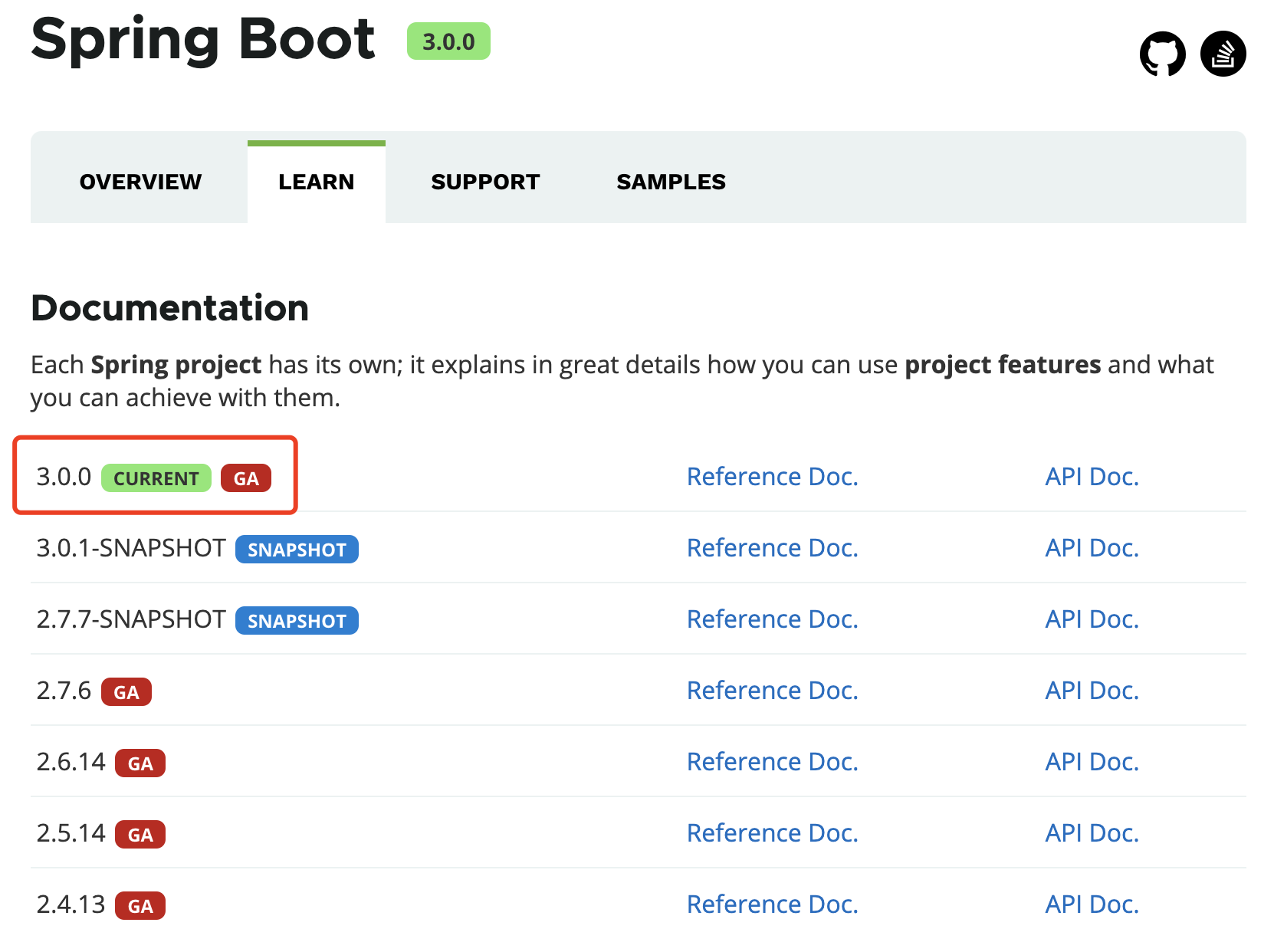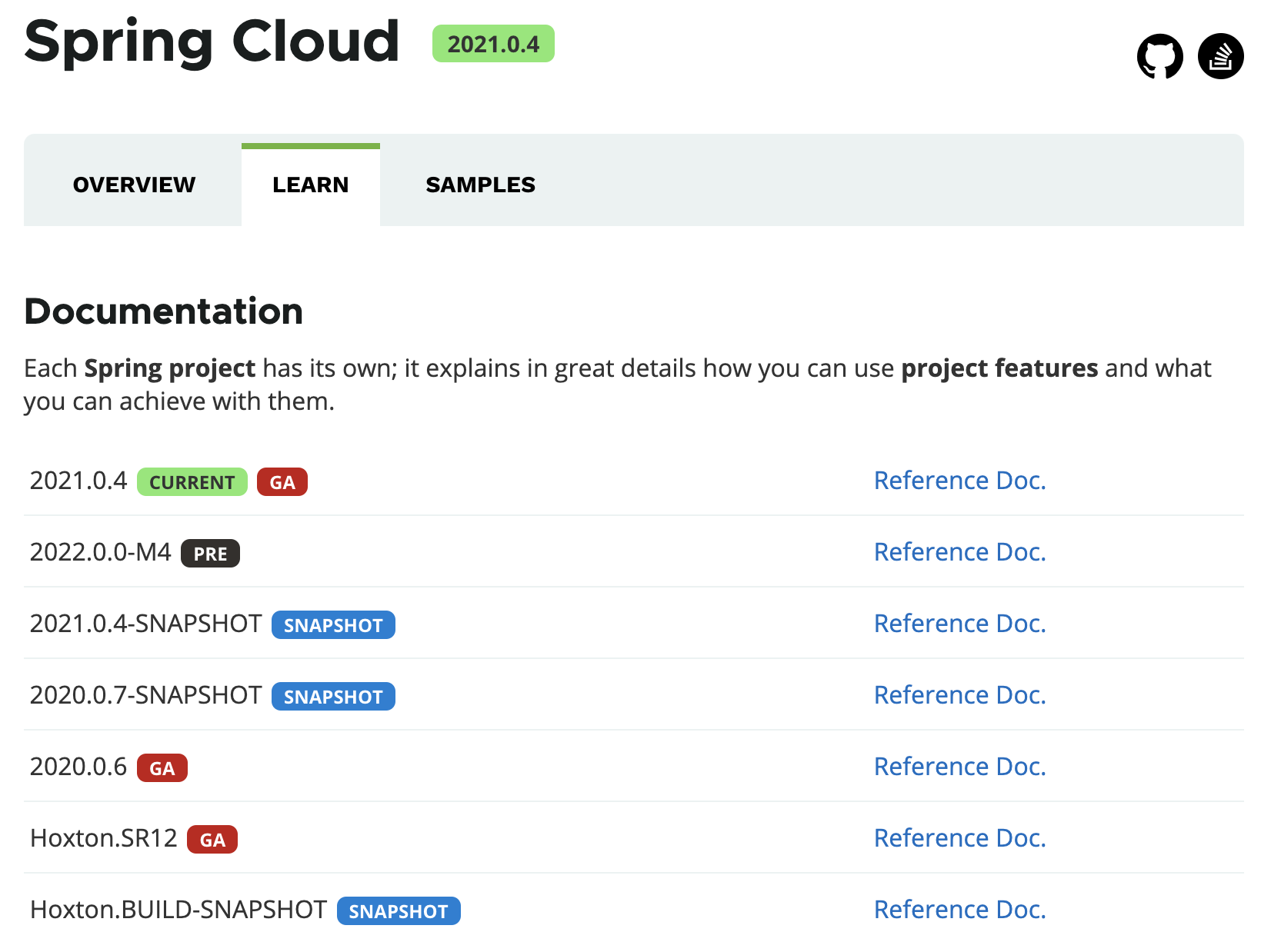Spring Boot日志框架
Spring Boot支持Java Util Logging,Log4j2,Lockback作为日志框架,如果你使用starters启动器,Spring Boot将使用Logback作为默认日志框架。无论使用哪种日志框架,Spring Boot都支持配置将日志输出到控制台或者文件中。
spring-boot-starter启动器包含spring-boot-starter-logging启动器并集成了slf4j日志抽象及Logback日志框架。
属性配置日志
Spring Boot支持属性配置日志参数,这个不是很灵活,不细讲。
参考配置:
# LOGGING
logging.config= # Location of the logging configuration file. For instance `classpath:logback.xml` for Logback
logging.exception-conversion-word=%wEx # Conversion word used when logging exceptions.
logging.file= # Log file name. For instance `myapp.log`
logging.level.*= # Log levels severity mapping. For instance `logging.level.org.springframework=DEBUG`
logging.path= # Location of the log file. For instance `/var/log`
logging.pattern.console= # Appender pattern for output to the console. Only supported with the default logback setup.
logging.pattern.file= # Appender pattern for output to the file. Only supported with the default logback setup.
logging.pattern.level= # Appender pattern for log level (default %5p). Only supported with the default logback setup.
logging.register-shutdown-hook=false # Register a shutdown hook for the logging system when it is initialized.
如:
logging.level.root=DEBUG
logging.level.org.springframework.web=DEBUG
logging.level.org.hibernate=ERROR
自定义日志文件
根据不同的日志框架,默认加载的日志配置文件的文件名,放在资源根目录下,其他的目录及文件名不能被加载。
Logging System | Customization
Logback | logback-spring.xml, logback-spring.groovy, logback.xml or logback.groovy
Log4j2 | log4j2-spring.xml or log4j2.xml
JDK (Java Util Logging) | logging.properties
既然默认自带了Logback框架,Logback也是最优秀的日志框架,往资源目录下创建一个logback-spring.xml即可,下面是一个参考配置文件。
<?xml version="1.0" encoding="UTF-8"?>
<configuration debug="false">
<springProperty scope="context" name="APP_NAME" source="spring.application.name"/>
<springProperty scope="context" name="APP_PORT" source="server.port"/>
<springProperty scope="context" name="DEFAULT_APP_PORT" source="spring.application.port"/>
<property name="OS_NAME" value="${os.name}"/>
<if condition='property("OS_NAME").contains("Windows")'>
<then>
<property name="LOG_PATH" value="${LOG_PATH:-E:/logs}" />
</then>
<else>
<property name="LOG_PATH" value="${LOG_PATH:-/log}" />
</else>
</if>
<property name="LOG_DIR" value="${APP_NAME:-system}" />
<property name="APP_PORT" value="${APP_PORT:-${DEFAULT_APP_PORT:-0}}" />
<if condition='!property("APP_PORT").equals("0")'>
<then>
<property name="LOG_DIR" value="${LOG_DIR}-${APP_PORT}" />
</then>
</if>
<!-- 控制台输出 -->
<appender name="STDOUT" class="ch.qos.logback.core.ConsoleAppender">
<encoder class="ch.qos.logback.classic.encoder.PatternLayoutEncoder">
<!--格式化输出:%d表示日期,%thread表示线程名,%-5level:级别从左显示5个字符宽度,%msg:日志消息,%n是换行符 -->
<pattern>%d{yyyy-MM-dd HH:mm:ss.SSS} [%thread] %-5level %logger{50} - %msg%n</pattern>
</encoder>
</appender>
<!-- 按照每天生成日志文件 -->
<appender name="FILE" class="ch.qos.logback.core.rolling.RollingFileAppender">
<filter class="ch.qos.logback.classic.filter.ThresholdFilter">
<level>INFO</level>
</filter>
<rollingPolicy class="ch.qos.logback.core.rolling.TimeBasedRollingPolicy">
<!--日志文件输出的文件名 -->
<FileNamePattern>${LOG_PATH}/${LOG_DIR}/info.log.%d{yyyy-MM-dd}.log</FileNamePattern>
<!--日志文件保留天数 -->
<MaxHistory>30</MaxHistory>
</rollingPolicy>
<encoder class="ch.qos.logback.classic.encoder.PatternLayoutEncoder">
<!--格式化输出:%d表示日期,%thread表示线程名,%-5level:级别从左显示5个字符宽度%msg:日志消息,%n是换行符 -->
<pattern>%d{yyyy-MM-dd HH:mm:ss.SSS} [%thread] %-5level %logger{50} - %msg%n</pattern>
</encoder>
<!--日志文件最大的大小 -->
<triggeringPolicy class="ch.qos.logback.core.rolling.SizeBasedTriggeringPolicy">
<MaxFileSize>10MB</MaxFileSize>
</triggeringPolicy>
</appender>
<!-- 按照每天生成日志文件 error级别 -->
<appender name="FILE-ERROR" class="ch.qos.logback.core.rolling.RollingFileAppender">
<filter class="ch.qos.logback.classic.filter.LevelFilter">
<level>ERROR</level>
<onMatch>ACCEPT</onMatch>
<onMismatch>DENY</onMismatch>
</filter>
<rollingPolicy class="ch.qos.logback.core.rolling.TimeBasedRollingPolicy">
<!--日志文件输出的文件名 -->
<FileNamePattern>${LOG_PATH}/${LOG_DIR}/error.log.%d{yyyy-MM-dd}.log</FileNamePattern>
<!--日志文件保留天数 -->
<MaxHistory>30</MaxHistory>
</rollingPolicy>
<encoder class="ch.qos.logback.classic.encoder.PatternLayoutEncoder">
<!--格式化输出:%d表示日期,%thread表示线程名,%-5level:级别从左显示5个字符宽度%msg:日志消息,%n是换行符 -->
<pattern>%d{yyyy-MM-dd HH:mm:ss.SSS} [%thread] %-5level %logger{50} - %msg%n</pattern>
</encoder>
<!--日志文件最大的大小 -->
<triggeringPolicy class="ch.qos.logback.core.rolling.SizeBasedTriggeringPolicy">
<MaxFileSize>10MB</MaxFileSize>
</triggeringPolicy>
</appender>
<!--myibatis log configure -->
<logger name="com.apache.ibatis" level="TRACE" />
<logger name="java.sql.Connection" level="DEBUG" />
<logger name="java.sql.Statement" level="DEBUG" />
<logger name="java.sql.PreparedStatement" level="DEBUG" />
<!-- 日志输出级别 -->
<root level="INFO">
<appender-ref ref="STDOUT" />
<appender-ref ref="FILE" />
<appender-ref ref="FILE-ERROR" />
</root>
</configuration>
强烈推荐使用logback-spring.xml作为文件名,因为logback.xml加载太早。
日志初始化在ApplicationContext创建之前,所以@PropertySources加载的配置是读取不到的,系统环境变量、Spring Environment及application,bootstrap配置文件中的信息可以读取到。
读取系统环境属性:
<property name="LOG_PATH" value="${LOG_PATH:-E:/logs}" />
读取当前应用Environment中的属性:
<springProperty scope="context" name="fluentHost" source="myapp.fluentd.host"
defaultValue="localhost"/>
Spring Boot也支持通过springProfile来加载不同profiles下的配置。
<springProfile name="staging">
<!-- configuration to be enabled when the "staging" profile is active -->
</springProfile>
<springProfile name="dev, staging">
<!-- configuration to be enabled when the "dev" or "staging" profiles are active -->
</springProfile>
<springProfile name="!production">
<!-- configuration to be enabled when the "production" profile is not active -->
</springProfile>
好了,今天的分享就到这里,更多 Spring Boot 文章正在撰写中,关注Java技术栈微信公众号获取第一时间推送。
在公众号后台回复:boot,还能获取栈长整理的往期 Spring Boot 教程,都是实战干货,以下仅为部分预览。
- Spring Boot 读取配置的几种方式
- Spring Boot 如何做参数校验?
- Spring Boot 最核心的 25 个注解!
- Spring Boot 2.x 启动全过程源码分析
- Spring Boot 2.x 新特性总结及迁移指南
- ……
本文原创首发于微信公众号:Java技术栈(id:javastack),转载请原样保留本信息。
声明:本站所有文章,如无特殊说明或标注,均为本站原创发布。任何个人或组织,在未征得本站同意时,禁止复制、盗用、采集、发布本站内容到任何网站、书籍等各类媒体平台。如若本站内容侵犯了原著者的合法权益,可联系我们进行处理。